Getting Started
Welcome to the setup guide for Git Logs, a Discord bot that handles sending GitHub event webhooks to a Discord channel. This guide will walk you through the steps to get the bot up and running in your server.
We understand that our bot can be intimidating for new comers and want to help make your setup and usage as seamless as possible, below is a detailed list of setup instructions to help get you started.
Getting Started
Inviting the bot is easy and hassle free, just follow the steps below!
Visit our Website
Head over to gitlogs.xyz/invite to start the process of inviting the bot to your server, this link will loop you through Discord's authorization process.
Choose a Server
Choose the server you would like to add the bot too from the ADD TO SERVER dropdown menu, then click the Continue button.
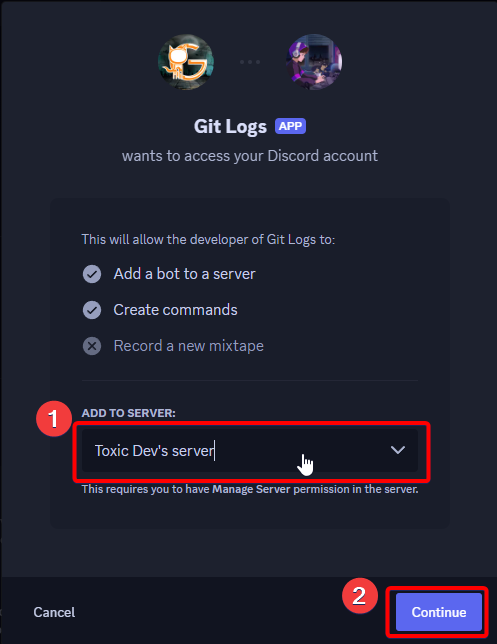
Select Permissions
Important Info
We highly recommend that you leave all the default permissions enabled to ensure no issues with the functionality of Git Logs
By default Git Logs uses a set list of permissions, you can configure permissions as you wish prior to continuing with the invite process.
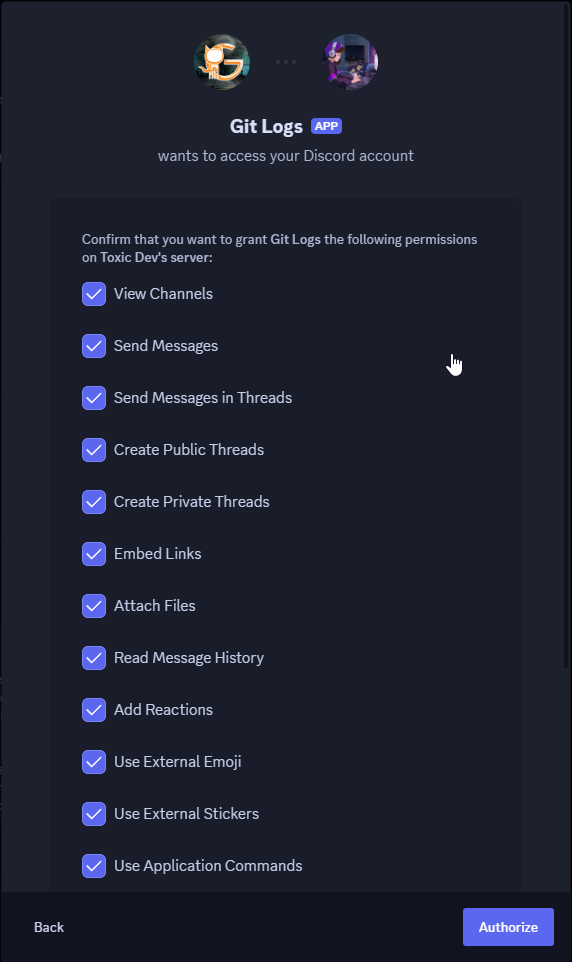
Last updated on